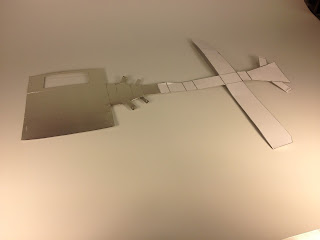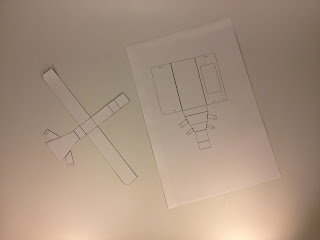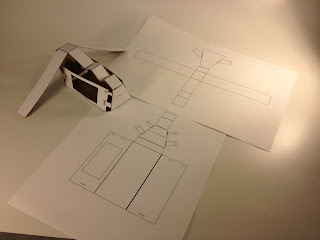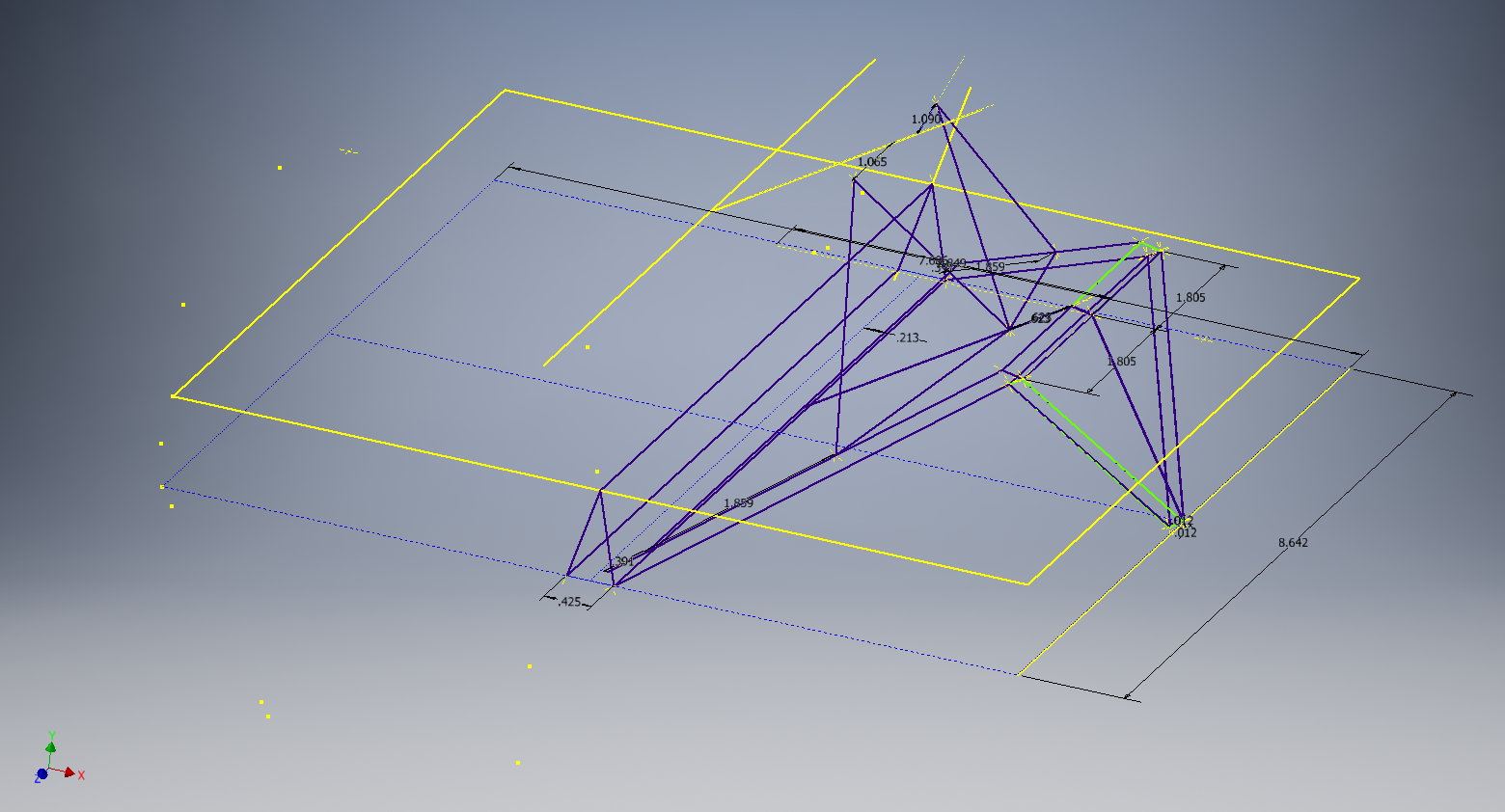LeRon and Professor Bryan helped immensely with this process.
First I printed out thin wheels for the rubber to attach to and stuck them around some old bearings.
Next we hung them on some supports made out of wire.
Then, dipped them into liquid rubber and set them up to dry. They looked very good (almost good enough to eat! They probably wouldn't have been very tasty though).
After they dried we all spent quite some time cutting them out and pressing them on to the bearings I salvaged from the rollerblades.